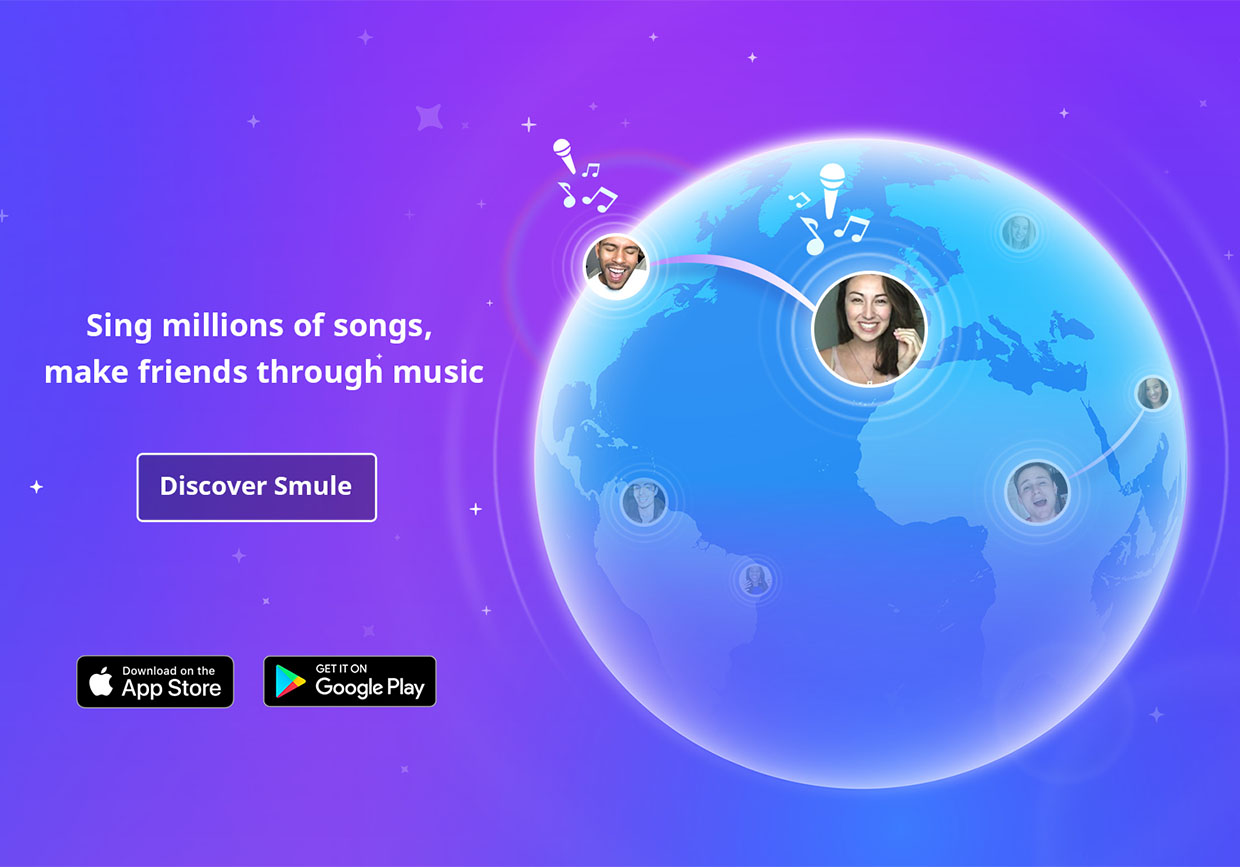
New Guitar! FX Goes to 11!
New Guitar! FX Goes to 11!
In this version of Guitar!, the FX pedals (available on iPad only for the time being) have been reimagined as knobs. You can still tap to toggle an effect on and off; but now you have even more fine-grained control of the sound of your guitar and the effects chain.
The newest effect in Guitar is a “Tone Stack” amp modeller. (The new FX pedal is marked TONE.) It uses a sophisticated amplifier model that simulates the electronics that make up the head of a real guitar amplifier. This not only gives the sound the unique character of a classic amp, but also lets you adjust the tone through the equalizer knobs. To streamline the effect in Guitar!, we have one master knob that controls all three (Low, Mid, and Highs) to dial in the sound you want.
Take a look at the video below that lays out what’s new.
That’s not all! As an added bonus, we’ve exposed some of the parameters of the existing effects:
Distortion (DIST): This is, of course, the Gain knob on the distortion effect. So now you can turn it up to eleven or just dial in a little bit to give the sound a little crunch. (Trivia: the max gain value in the code is actually 11 for the Grunge Rock Guitar!)
Chorus (CHR): Chorus keeps it simple. Adjusting the knob increases or decreases the strength of the chorus effect. Keep it subtle or make it spacey, it’s up to you.
Delay (DLY): For Delay, the knob controls the amount of feedback that’s present. When delay is enabled, you’ll always hear at a “one-shot” delay. But you can dial in how much the audio feeds back into itself, creating far-out, echoing delays that sustain. Use the knobs to turn a few sparse notes into a lush wall of sound!
Tremolo (TREM): Tremolo is a tempo-synced effect that varies the volume of the sound. The dial controls the rate of the tremolo effect. With the knob in the halfway position, it will lock in to the tempo of the song. Turning the knob all the way to the left will set the effect to half the song’s tempo. Turning the knob all the way to the right will set the effect to twice the song’s tempo.
Tone Stack (TONE): When enabled, Tone Stack models the character of an amplifier head (this is in addition to the guitar-specific modeling we do for each of the guitars in the app). Turning the knob controls the EQ settings, to the left will bring up the lows and turn down the highs for a thick, ethereal sound. Turning the knob clockwise will bring up the highs for a bright, crisp tone.
Each of these effects sound great on their own. But the real magic happens when you find combinations of settings that capture a mood or recreate the right “classic” sound for a song. Play around with the new effects, take a screenshot, and let us know what your go-to settings are!
– Joel Davis, Smule Software Engineer

