
Hit Every Note – Together! Pitch-Shifting Expands to Duets & Group Recordings
Hi Smule fam,
We’re turning up the volume on your creative control! What started as a solo-only feature on iOS is now available across more performance types – on both iOS and Android. That’s right, the VIP Pitch-Shifting feature now works for Solos, Group Recordings, and Duet Invites (the initial invites you create to get others singing with you!). You can shift the key of any song arrangement up or down to better match your vocal range–or your crew’s vibe–for smoother, more confident performances, and a whole lot more fun.
Please note: pitch-shifting isn’t available when joining someone else’s invite–only when you’re the one creating the performance.
Get ready to team up and harmonize with a friend or light up a full group ensemble. Join an existing pitch-shifted track or create your own, now with full control to shape the sound to fit your ideal vocal range and creative vision.
Spot the Shift – New Visual Indicator
We’ve added a new icon that appears on all pitch-shifted performances, showing exactly how much the track has been adjusted – plus or minus (±) 6 semitones – so you’ll know exactly what you’re joining. Think of a semitone as the smallest step in music (sometimes referred to as a “half step”) — like moving from one piano key to the next.
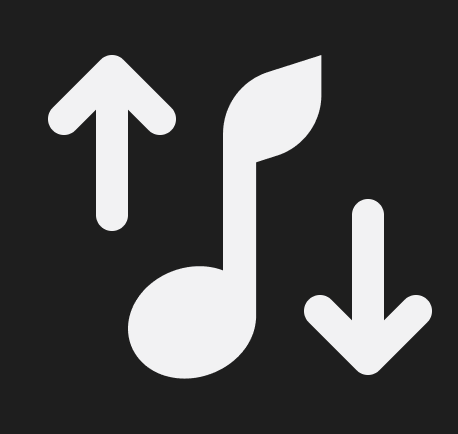
You’ll spot this icon on:
•The Now Playing Screen
•When browsing invites in the Songbook
•Bookmarked Invites
•Profile pages
•Invitation notifications
How to Use Pitch-Shifting for Duet Invites & Group Recordings
1. Choose a song and set up your duet or group performance
2. Make your audio/visual selections, then head to the preview screen
3. Tap the pitch shift icon (bottom right corner)
4. Slide to tweak the key of the song – up or down – to your liking
5. Tap Change Song Pitch, then hit “Restart Recording” to begin your custom collab!
Important to note: Only the original creator controls the key of the backing track. Once set, that locks in for everyone who joins. If you’d like to sing it in your own key, you can always start a new duet or group recording and tweak the slider to make it more your vibe!
Pitch-Shifting puts the power in your hands to customize your arrangement, making every performance feel natural and effortless. Grab your favorite singing partners, choose the sound that fits you best, and lay down an epic performance – together! Just make sure you’re on app version 13.4.5 (iOS) or 12.3.7 (Android) or higher to access the feature.
We’re committed to giving you the tools to sing and express yourself freely, creatively, and with your best sound. With Pitch-Shifting now live across more performance types, there’s never been a better time to jump in and start singing! Have questions or feedback? Visit smule.com/support and don’t forget to check out our FAQ page for answers to common questions.
