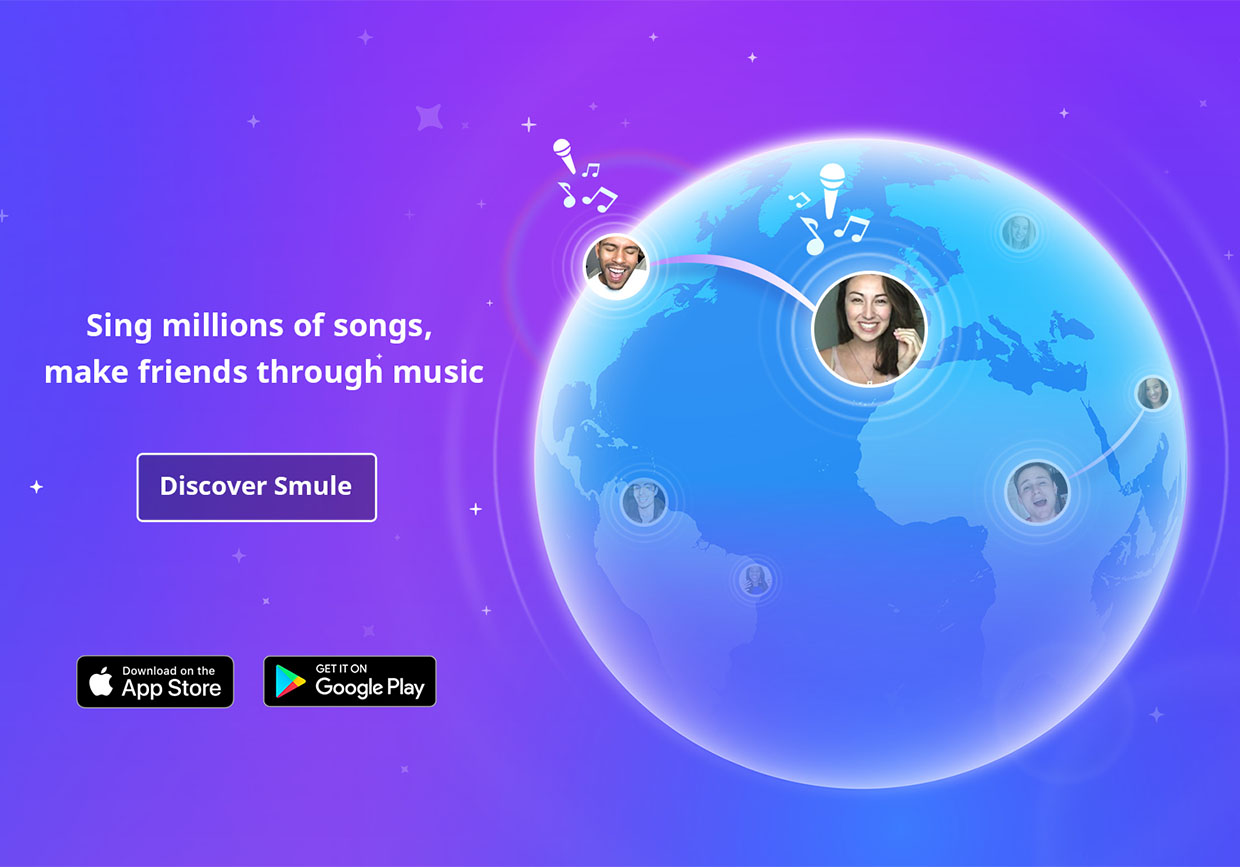
Starting today, you can create your own parts for group collabs!
Starting today, you can create your own parts for group collabs!
Just go to www.smule.com/upload and select the Songbook option. On the screen where you enter the song’s lyrics, you’ll see an option to customize the song’s parts for group singing:
Your song can have as many as eight parts and as few as three, and you can even rename each one to help show who will sing what:
Once you’ve started, you can add, remove, and rename parts, and you can click-and-drag to associate each line of lyrics with one or more parts.
With just a few clicks, you’ll be all set and have something that looks like this:
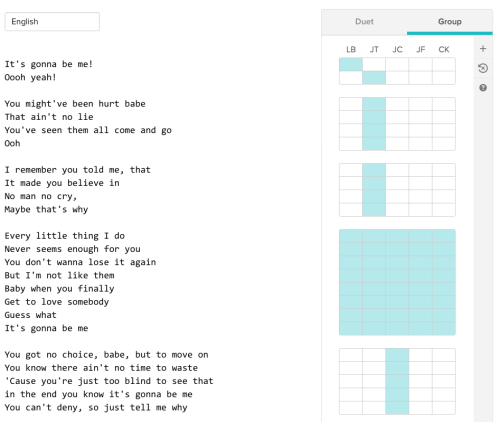
If you don’t feel like setting a song’s group parts, you can set its duet parts, and we’ll use those to automatically create group parts in the Sing!
Once you finish uploading your song, you can find it in the Songbook. When you start or join a group collab, you’ll find your parts waiting for you to choose from:

Similar to duets, you’ll see a unique set of lyrics to guide your singing.
Even if you don’t want to upload a song to the Songbook, you can still enjoy songs with fun group parts. Check out the new Songbook section in Sing! iOS called “Great for Groups,” which features holiday songs and others specially arranged by our team for group singing.
We’ll be adding group parts to more songs every week, so try searching “groupparts” in the Songbook to find them. Sing a group collab as your favorite singer and sing in harmony with others around the world!
Group parts are limited to Sing iOS for now but coming soon to Sing Android.
We can’t wait to see what you come up with! As always, please write us at support@smule.com if you have any questions or suggestions!





