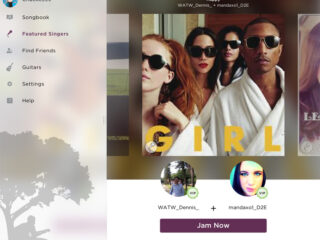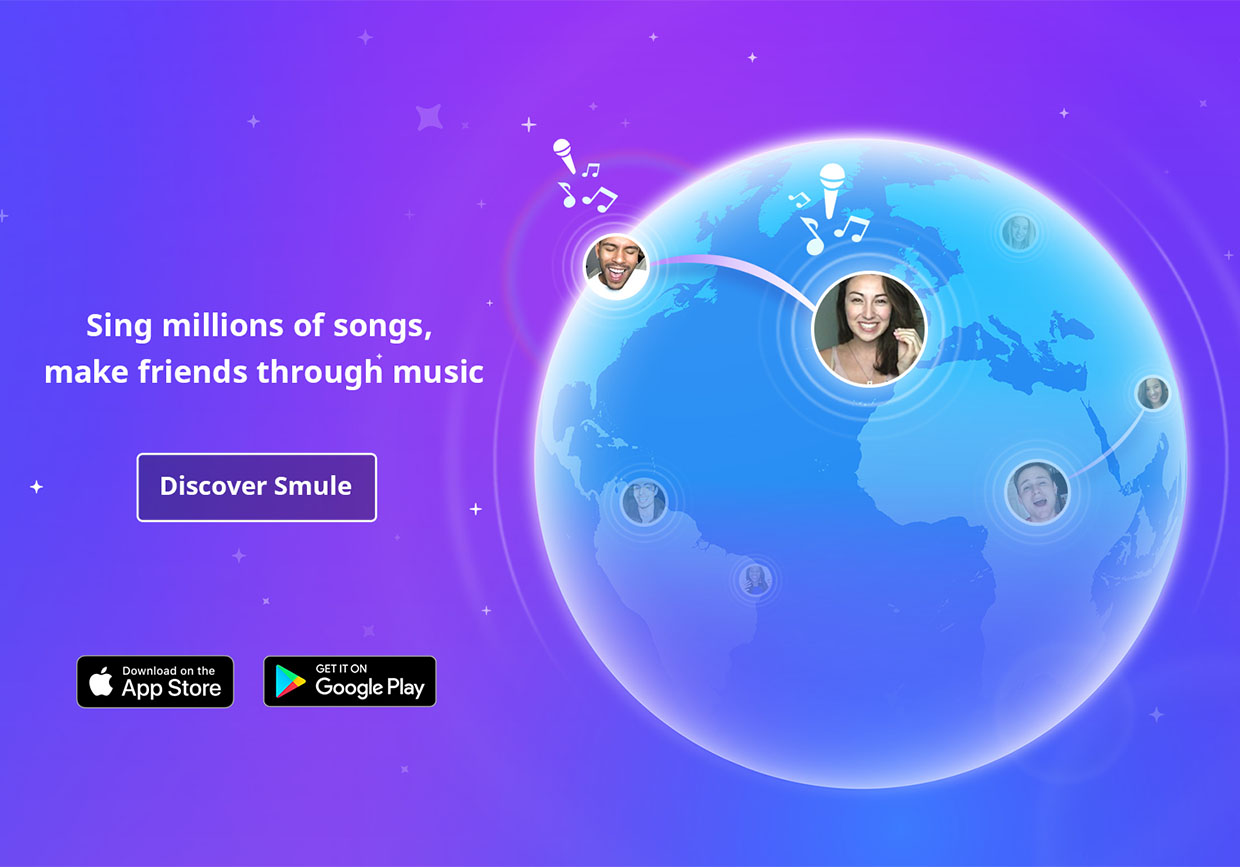
Featured Singers: An Easier Way to Find Songs To Play In Guitar!
Featured Singers: An Easier Way to Find Songs To Play In Guitar!
Guitar! has always been about small, intimate social connections. Someone once described using the app as a way to sit around a digital campfire and play guitar while a friend sings. Except in this case, your friend lives halfway around the globe.
On the Guitar! team, we’ve been thinking about ways to make it easier for our talented guitarists to connect with the talented vocalists from Sing! Karaoke. When I say “connect,” I mean create music together. Unfortunately, you’ve told us that finding great Sing! Karaoke performances is sometimes more difficult than it needs to be.
We get it. In the current Guitar! design, the only way to discover new singers is by using the songbook. However, the nature of a songbook is that it’s sprawling and requires you to think about your choices in compartments in order to make sense of the chaos. “What songs have I unlocked? What genres do I like? What artists have I not yet played?”
You fire up the app, think of the exact song you want to play, figure out if the song has debuted in Guitar! yet, and then scroll through a list of Sing! Karaoke vocal performances to find the right person to play with. If you think about it, that’s a lot of work!
But what if you don’t want to worry about all those questions? What if you just want to lean back on your couch and shout: “Entertain me!”
Today, on behalf of the Guitar! team, I’m happy to introduce ‘Featured Singers.’ Simply put, it’s our attempt to solve the problems detailed above.
‘Featured Singers’ is simple and intuitive. It allows you to truly lean back and explore the best vocal tracks that the Sing! Karaoke community has to offer. It lets you enjoy a stream of music and jump in when you’re excited. We handle the curation. You just make music.
To access ‘Featured Singers,’ simply tap on the link marked ‘Featured Singers’ in the left navigation menu. You’ll be instantly taken to a new screen that allows you to view the song title, learn about the singers, and listen to a preview of their performance. If you like what you see (or hear), you can tap the ‘Jam Now’ button to join the song and add your guitar to the track. If you don’t like what you hear, you can swipe to the next vocalist. It’s like “Hot or Not,” except every performance is hot.
Our vision for Guitar! is to connect music lovers from across the world with new vectors of gameplay. I hope you’ll enjoy using ‘Featured Singers’ to collaborate with the amazing community and make awesome new songs.
If you have feedback about ‘Featured Singers,’ please don’t hesitate to contact us at community@smule.com
Kevin Sung
Product Manager at Smule