
Introducing the New “Tipping” Feature on Smule
Revised on November 8, 2024 to reflect updated changes to Tipping.
We are thrilled to announce the launch of ‘Tipping’ – a new way to connect, engage, and show peer-to-peer appreciation. With the ‘Tipping’ feature, creators now have the ability to receive monetary contributions and support from their fans, followers, and friends.
Monetary Tips – A New Way to Support and Connect
Inspired by our global community, the new ‘Tipping’ feature empowers you to receive tips directly from your Profile and the ‘Now Playing’ screen of your performances!
Smule is allowing creators to enable the ‘Tipping’ component regardless of their subscription status, follower count or the number views they have. Whether you already have a supportive following or are just starting out on your singing journey, having your very own virtual tip jar for doing what you love, has never been easier.
Here’s How to Enable / Disable Tipping:
1. Go to your ‘Profile’
2. Click the ‘Tip’ icon at the top of your Profile
3. Turn ‘Tipping’ ON or OFF

Please note – whether ‘Tipping’ is ON or OFF you will continue to see the ‘Tip’ icon on your personal Profile page. Think of this as the “settings” button for the tipping feature. On this page you’ll also see a list of available payment providers from which you can choose to accept payments with. If you have disabled ‘Tipping,’ other users will not see the option to ‘Tip’ on your profile.
Example: This a view of your own Profile, with Tipping OFF

Example: Note that when ‘Tipping’ is disabled on your account, other users do not see the option to ‘Tip’ on your Profile.
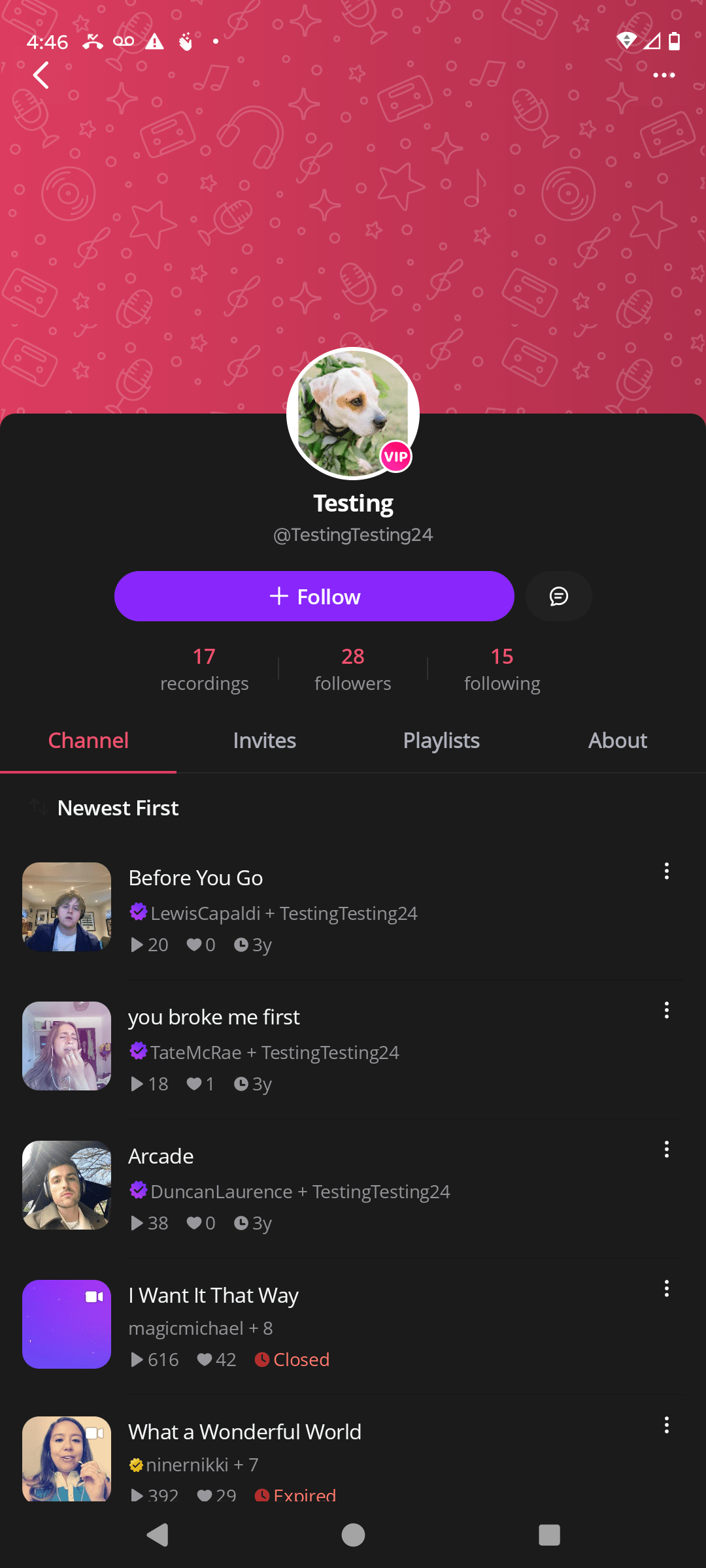
You can also turn Tipping ON/OFF by visiting your Profile → clicking ‘Edit Profile’ → tapping ‘Tipping’ → and switching the ‘Allow Tips’ option ON or OFF.
Since payments do not occur directly within the Smule app, you will need to input the necessary details for the payment provider(s) you’d like to use. If you don’t have a unique handle or shareable link for the given payment provider(s), you will be redirected to their website or app (if installed), where you can create an account or log in. Activating the Tipping component incurs no fee, and since Smule is not involved in the payment process, Smule does not earn any commission on the peer-to-peer tip. However, please keep in mind that each payment processing provider has their own fee(s), terms, and policies that creators must agree to before using their service.
Once tipping has been enabled and you’ve added at least one payment provider, a ‘Tip Me’ button will appear at the top right corner of your Smule Profile. When others visit your profile they will be able to tip you.
But don’t worry – if you no longer want to receive tips as a creator, you can simply disable tipping by clicking the ‘Tip’ icon on your Profile and tapping the feature OFF. Now, users will no longer see the option to tip you when visiting your profile.

Here’s How to Tip:
If your favorite creator has enabled tipping, you’ll see the ‘Tip Me’ button at the top of their profile. Simply click the button to see what payment providers they’ve activated.
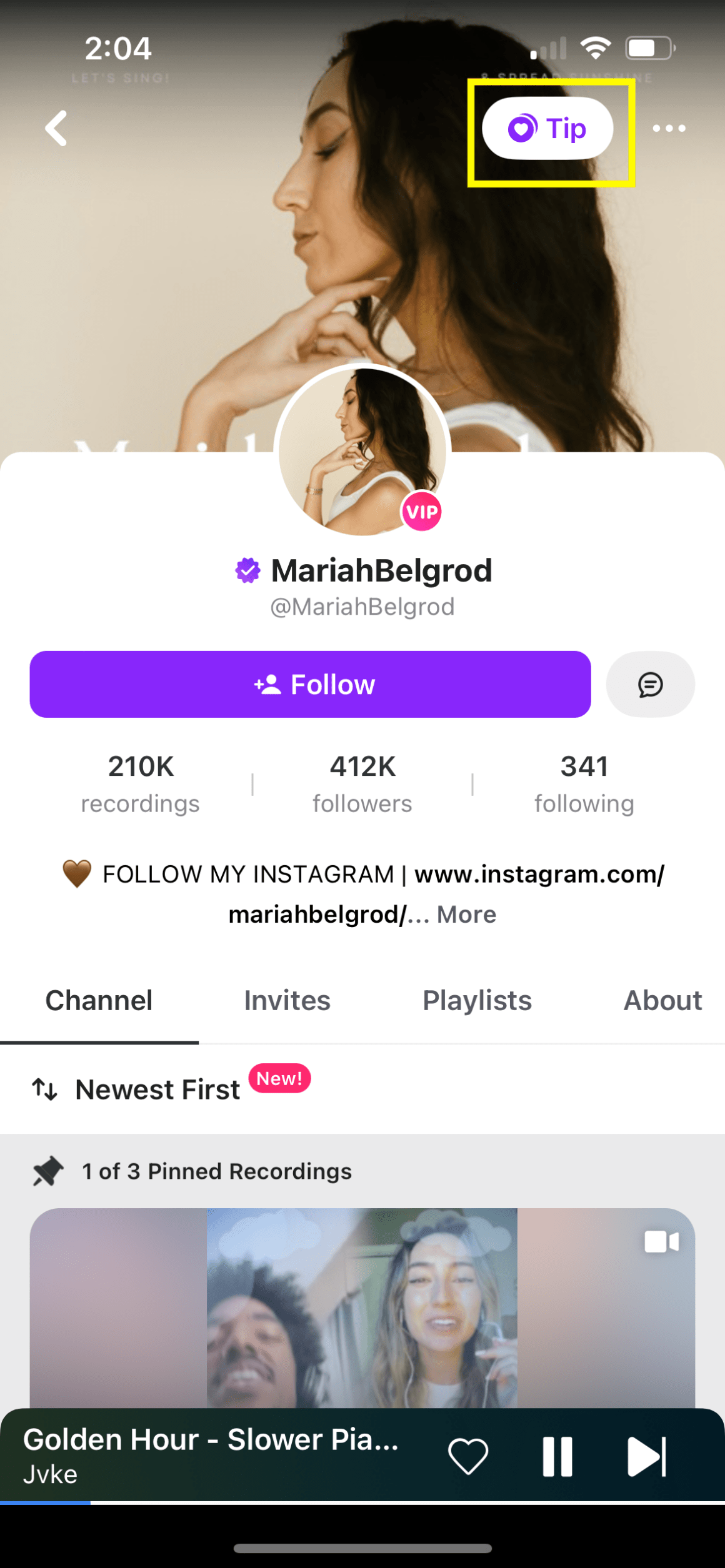
You can also tip directly from the ‘Now Playing’ screen of your favorite solo, duet, or group performance by clicking ‘Tip’ at the top of the screen.

Building Connections and Receiving Support
Collecting tips on Smule is a meaningful way for creators to receive extended support for their singing
We understand that tipping is a multifaceted topic, and we’re here to listen. We welcome your questions and truly appreciate and value the input we receive. We strive to prioritize features in partnership with our community’s invaluable perspectives and feedback.
We can’t wait to see our community thrive with this exciting new feature!
Please don’t hesitate to reach out to us with your thoughts and questions. Feel free to send an email to: support@smule.com. In addition to emailing Support, you can also refer to our FAQ on Tipping.
