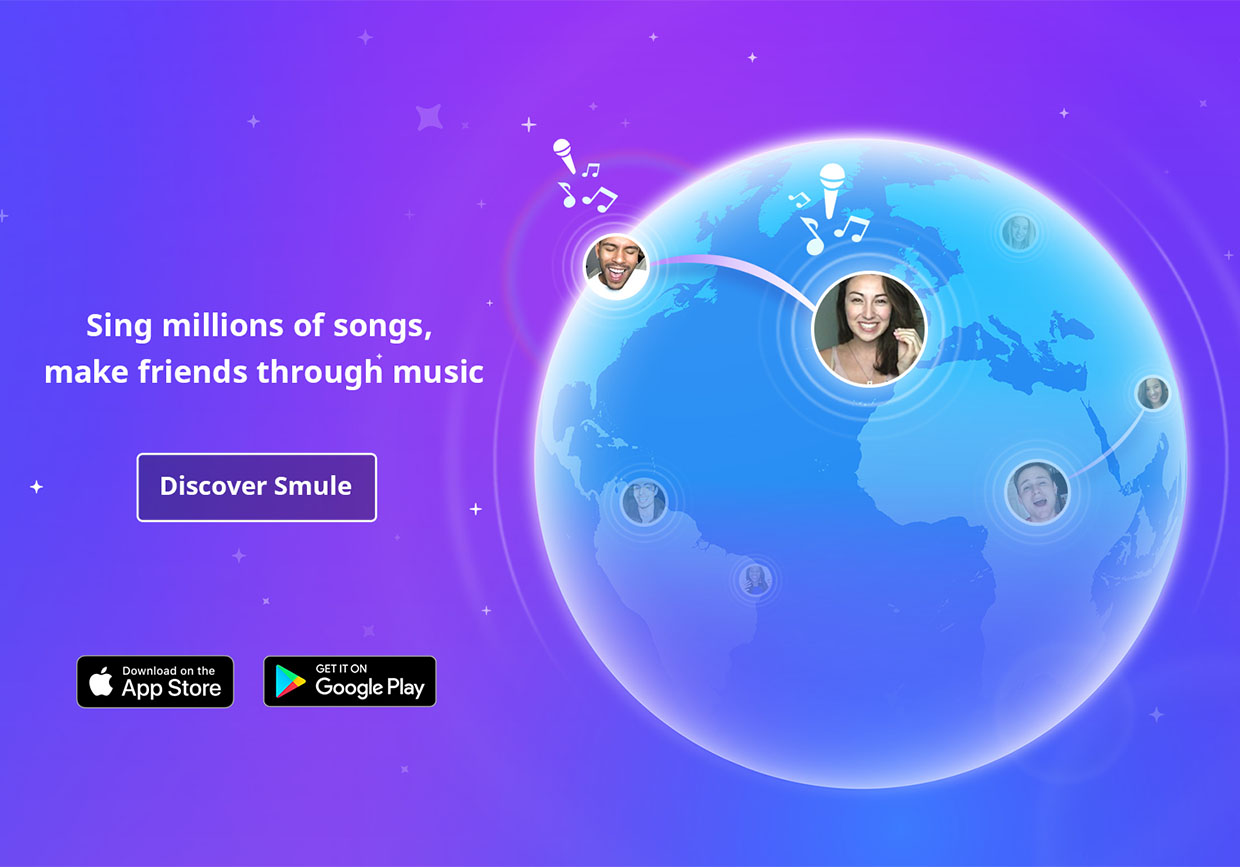
New Vocal Effect in Sing! Karaoke on iOS!
New Vocal Effect in Sing! Karaoke on iOS!

Photo by David Wakely.
We’ve been working with the San Francisco Opera over the last two years to bring songs from their productions like The Magic Flute and The Barber of Seville to the Smule Songbook and SF Opera artist performances to the Smule platform (user “sfopera”). Now, we’d like to give you a taste of what it feels like to sing on stage at the San Francisco Opera’s War Memorial Opera House with the introduction of the “SF Opera” vocal effect in Sing! Karaoke on iOS.
The “SF Opera” effect adds reverb to your voice using a process called “convolution” where carefully recorded sounds in the War Memorial Opera House (called impulse responses) are blended together with the sound of your voice in real time using the power of math and a little magic, to place your voice acoustically center stage in the Opera House!

Photo by David Wakely.
Some of the folks from Smule had the pleasure this summer to go on a field trip to the War Memorial Opera House where we recorded hundreds of balloon pops and sine sweeps made on the stage with microphones placed all over the opera house, from the Orchestra level all the way to the far reaches of the upper Balcony. Each one of these recordings captures the way that the War Memorial Opera House reverberates at different sound frequencies from a sound source on stage to listeners’ ears at the locations in the opera house where we recorded. Every hall sounds different and we spent hours combing through and editing these recordings to give the “SF Opera” effect just the right sound to place you on stage with the San Francisco Opera!
You may have already heard the effect in action since we used it when creating the backing tracks to our most recent batch of songs from the San Francisco Opera’s productions of The Magic Flute and The Barber of Seville. You will also have heard it in the SF Opera’s artist performances of the “Papageno-Papagena Duet” from The Magic Flute by W. A. Mozart, featuring featuring Efraín Solísas Papageno, and Maria Valdez as Papagena.
You can join Efraín here, and Maria here, and put your opera chops to the test! You’ll can find the “SF Opera” effect nestled snugly between “Indie” and “Double You” on the Vocal Effects pane at the bottom of the singing screen in the newest version of Sing! Karaoke on iOS.

The “Reverb” slider controls how much of the opera hall’s unique acoustics you want to color the sound of your voice, and the “Room Size” slider controls the general spaciousness of the reverb.

We’d recommend setting both to around 60% to start off and then play around with it from there to get the sound you like. Give it a try! The stage awaits!!!

Photo by David Wakely.
